Lock Haven Wi-Fi
Commonwealth University provides an 802.11a/g/n/ac wireless network deployed across academic and administrative areas of the Lock Haven campus. This network is accessible to all faculty, staff, students, and guests.
Accessing the Wireless Network
Two wireless networks are available for your use, "LHU-secure" and "LHU".
LHU-secure
This is the preferred wireless network for faculty, staff, and students, and will provide encryption to protect your data from eavesdropping. If you do not see it listed as an available network or receive an error message stating that it is unsupported, your device isn't capable of using the advanced encryption it offers.
If you are prompted for network settings while connecting, here's what you need to know:
- Security type: WPA2 Enterprise
- Encryption type: AES
- Mode: Automatic
- EAP method: PEAP
- Phase 2 authentication: MSCHAPv2
- Trusted root certificate authority: AAA Certificate Services
- Server name: ise1.lhup.edu, ise2.lhup.edu
- CA certificate: Use system certificates
- Domain: lhup.edu
- Username or Identity: Your full CU account username, such as flast@commonwealthu.edu, abc12345@huskies.bloomu.edu, abc1234@lockhaven.edu, or lastfm12@mansfield.edu
- Anonymous identity: (leave blank)
- Password: Your CU account password
LHU
This network should be used by guests and any devices unable to support encryption. It does not require any special configuration. You will have limited access while connected to this network.