Mansfield
Commonwealth University provides a 802.11a/g/n/ac wireless network deployed across academic and administrative areas of the Mansfield campus. This network is accessible to all faculty, staff, students, and guests.
Accessing the Wireless Network
Two wireless networks are available for your use, "Mounties Mobile" and "Mounties Mobile Guest".
Mounties Mobile
This is the preferred wireless network for faculty, staff, and students, and will provide encryption to protect your data from eavesdropping. If you do not see it listed as an available network or receive an error message stating that it is unsupported, your device isn't capable of using the advanced encryption it offers.
If you are prompted for network settings while connecting, here's what you need to know:
- Security type: WPA2 Enterprise
- Encryption type: AES
- Mode: Automatic
- EAP method: PEAP
- Phase 2 authentication: MSCHAPv2
- Trusted root certificate authority: AAA Certificate Services
- Server name: radius226.mansfield.edu
- CA certificate: Use system certificates
- Domain: mansfield.edu
- Username or Identity: Your full CU account username, such as flast@commonwealthu.edu, abc12345@huskies.bloomu.edu, abc1234@lockhaven.edu, or lastfm12@mansfield.edu
- Anonymous identity: (leave blank)
- Password: Your CU account password
Mounties Mobile Guest
This network should be used by guests and any devices unable to support encryption. It does not require any special configuration. You will have slightly limited bandwidth while connected to this network.
Requirements
- WiFi (802.11a/g/n/ac) capable device (laptop, tablet, or smartphone)
- An active Faculty/Staff/Student university account or guest account
- WPA-2 Enterprise security protocol support and PEAP authentication protocol support (secure network only)
Performance
To ensure the best possible performance of official university services, personal wireless access points and wireless routers are not permitted. If network personnel determine that a rogue wireless device is the source of interference, it will be disabled and removed from the university network.
- Activity from other people on the same access point
- Interference from other devices (such as wireless speakers, wireless game controllers, and devices using bluetooth)
- Personal WiFi access points or routers
Your device's connection speed also depends on the WiFi technology it supports. Devices supporting the latest 802.11ac standard will achieve the fastest speeds. Older WiFi devices not capable of supporting 802.11ac will work, but at a reduced speed.