Bloomsburg
Commonwealth University provides a 802.11a/g/n/ac/ax wireless network deployed across the Bloomsburg campus. This network is accessible to all faculty, staff, students, and guests.
Accessing the Wireless Network
Two
CU wireless networks are available for your use, "bloomu-secure" and "bloomu".
bloomu-secureOnline
This is the preferred wireless network for faculty, staff, and students, and will provide capable clients with encryption to protect your data from eavesdropping. IfTo youconnect, dosimply notselect seethe it"CU listed as an availableOnline" network or receive an error message stating that it is unsupported,on your devicedevice. isn't capable of using the advanced encryption it offers.
If you are prompted for network settings while connecting, here's what you need to know:
- in,
Securityusetype:WPA2 EnterpriseEncryption type:AESMode:AutomaticEAP method:PEAPPhase 2 authentication:MSCHAPv2Trusted root certificate authority:DigiCert Global Root CAServer name:auth.wireless.bloomu.eduCA certificate:Use system certificatesDomain:bloomu.eduUsername or Identity: Youryour full CU accountusername,usernamesuch as(flast@commonwealthu.edu,abc12345@huskies.bloomu.edu,abc1234@lockhaven.edu,orlastfm12@mansfield.eduabc12345@commonwealthu.edu).Anonymous identity:(leave blank)Password: YourCU
account password
bloomuManaged
ThisAll University-managed devices are automatically configured to connect to this wireless network. It should not be necessary to reconfigure these devices, and doing so may cause problems.
The "CU Managed" network should be used by guests and any devices unable to support encryption. It doeswill not requirework anyon specialpersonal configuration.devices.
Requirements
- WiFi (802.11a/g/n/ac/ax) capable device (laptop, tablet, or smartphone)
- An active Faculty/Staff/Student university account or guest account
WPA-2 Enterprise security protocol support and PEAP authentication protocol support (secure network only)
Performance
To ensure the best possible performance of official university services, personal wireless access points and wireless routers are not permitted. If network personnel determine that a rogue wireless device is the source of interference, it will be disabled and removed from the university network.
- Activity from other people on the same access point
- Interference from other devices (such as wireless speakers, wireless game controllers, and devices using bluetooth)
- Personal WiFi access points or routers
Your device's connection speed also depends on the WiFi technology it supports. Devices supporting the latest 802.11axWi-Fi 6 standard will achieve the fastest speeds. Older WiFi devices not capable of supporting 802.11axWi-Fi 6 will work, but at a reduced speed.
Coverage
Indoor locations:
- All academic buildings
- Most administrative buildings
- All residence halls and campus apartments
Outdoor locations:
- Academic Quad
- Behind the Student Services Center (SSC)
- Between Navy Hall (NH), Haas Center for the Arts (HCA), and Bakeless Center for the Humanities (BCH)
- Between Ben Franklin Hall (BFH) and Hartline Science Center (HSC)
- Between Luzerne Residence Hall (LRH) and Northumberland Residence Hall (NRH)
Outdoor coverage may be available in other areas, but will not be reliable.